JOIN Mathify - Gr 7 to 10
Mathify (tvomathify.com) provides a seamless learning experience through an enriched online classroom tool combined with live after-school math tutoring.
Tutors are all OCT, and provide support for Students in Grades 7 to 10, Sunday to Thursday, from 5:30 to 9:30pm EST. And it is Free! For more information: http://bit.ly/DPTVOMathify
Google Classroom - Grades 1 to 8

Using Google Classroom allows you and your child to have access to classroom work at any time through the Internet and is accessible online and through any device with Internet access-including iPhone, iPad, and Android devices. Google Classroom will help keep students and parents informed of due dates, assignments, grades and what is going on in the classroom. Google Classroom is also useful to check on work missed when absent and to ask questions about assignments.
Logging into Chrome:
- Find your student number.
- Enter your Username: student#@educ.dpcdsb.org
- Enter your Password.
- If it is your first time entering from a new device, make sure you select "Link Data." You may be asked to log in several times to link all computers and/or laptops.

You will see the "waffle" of Apps. Select what you would like to use or see. For example:

Google Classroom - Select the Teacher or Classroom you wish to view.

Google Drive - To access your converted documents/tasks.
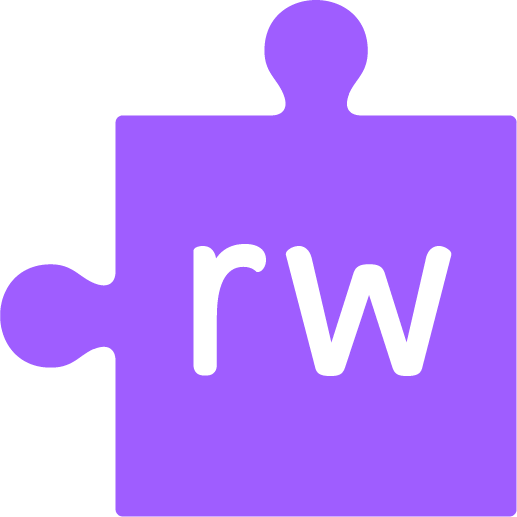
Read & Write - To complete your documents/tasks.
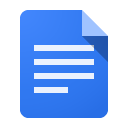
Google Docs - To find all your documents.
